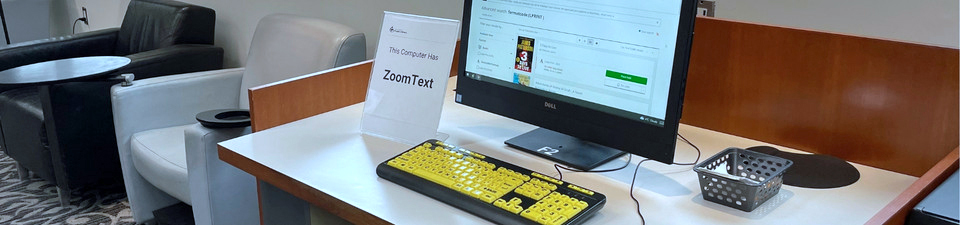
We have a variety of aids and devices you can use in the library or at home. When it's time to return loanable assistive technology, please return all technology in person to a staff member to avoid accidental damage, not in a drop box or return slot. When you return the device, staff will check it for damage and make sure it's in good working condition. Lost or damaged tech will be charged a replacement fee. View our Fees & Charges Policy
Assistive Tech & Equipment by Location
Our branch staff welcome your questions and can show you how to work this equipment. Here's what you'll find at our locations:
Aldershot, Alton, Brant Hills, New Appleby, Tansley Woods Branches:
- ZoomText
- C-Pen
- Optelec electronic magnifier
- large print keyboards
Central Branch:
- ZoomText
- C-Pen
- Sara CE Text Reader
- Optelec electronic magnifier
- large print keyboards
Kilbride Branch: large print keyboard
C-Pen Reader
In-library use only. The C-PEN® scanner provides assistive technology for reading that helps people with reading difficulties. The product uses patented camera technology and an in-system Optical Character Recognition (OCR) software that together instantly captures and processes printed text.
ReaderPen is ready to scan whenever the device is in Text Reader mode. There is an auto trigger in the front of the device that activates scanning when pressed toward the paper. A light illuminates the text. The edge of the transparent window in the front is used for "start of text" and "end of text." ReaderPen supports left and right-hand use (changed in settings) as well as scanning left to right and right to left.
Please ask library staff if you would like assistance.
DAISY Discs & Readers
Digital Accessible Information System (DAISY) books on CDs are regular discs but cannot be played in standard players. DAISY audiobooks sound like other CD audiobooks, except users can also search, place bookmarks, navigate line by line, and control the speaking speed without adding distortion.
DAISY discs must be played on a DAISY reader or a computer or MP3 player with DAISY playback software.
DAISY readers may be placed on hold and borrowed by CNIB-registered BPL members. Please call us at 905.639.3611 if you have any questions about borrowing DAISY discs or readers.
Envoy Connect Players
The Envoy Connect player is a portable audiobook player pre-loaded with digital books ready for you to borrow and start using. Each player contains eight books in a specific genre, for example, Police/Crime, Romantic Comedy, Cozy Mystery, and Taylor Jenkins Reid titles.
Each Envoy Connect player kit contains:
- 1 Envoy Connect audiobook player
- 1 USB cable
- 1 power adapter
- Quick Reference Guide
- printed list of pre-loaded titles
Borrowing an Envoy Connect player:
- Only available to registered CELA customers.
- Players can be borrowed for 60 days and renewed up to 10 times if no one is waiting.
- Return to a staff member; do not use drop box or return slot.
Please ask library staff if you would like assistance.
For more information: CELA - Envoy Connect web page
Optelec Magnifiers
Optelec's Clearview CCTV and Merlin Ultra HD machines are full-size desktop electronic magnifiers. To use, place your document underneath and use the controls to magnify and enhance the contrast to suit you.
Please ask library staff if you would like assistance.
ReachDeck Online Toolbar
ReachDeck helps website visitors who need online reading support and those who prefer to listen to information instead of reading it. ReachDeck has many features to assist people with dyslexia, literacy difficulties, visual impairment, and where English is a second language.
- Reads website content out loud, highlighting each word as it is spoken.
- Translates web pages into a wide range of international languages.
- Works with smartphone and tablet technology, as well as PC and Mac computers.
- Free to use and works with all major browsers.
- Very useful for people with print disabilities such as dyslexia or mild visual impairments and people with English as a second language.
To launch the ReachDeck toolbar on the library website, click/tap on the ReachDeck icon in the top right corner of the library’s web pages.
Read our information web page for ReachDeck users.
SARA CE Text Reader
SARA CE (Scanning and Reading Appliance, Camera Edition) is a self-contained scanning and reading appliance specifically designed to support people with low or no vision. It is simple to use and quickly converts printed text to spoken text. No computer experience is needed. Read your documents without the need for sighted assistance.
- Easy to learn, easy to use—no computer experience needed.
- Convert printed text to human-like speech in your choice of voices and languages.
- Built-in keypad with brightly-coloured tactile keys and an audible menu.
- Document camera providing instantaneous access to printed material.
- Powerful low-vision features tailor the appearance of text on the screen, including font style, size, character spacing, and colours.
- Fast, automatic page capture for efficient document acquisition.
- Save files in SARA CE or send them to a USB thumb drive.
- Built-in Braille support.
Source: SARA website
ZoomText
ZoomText Magnifier/Reader is a fully integrated magnification and screen reading program tailored for low-vision users. The program can enlarge, enhance, and read everything on the computer screen aloud.
