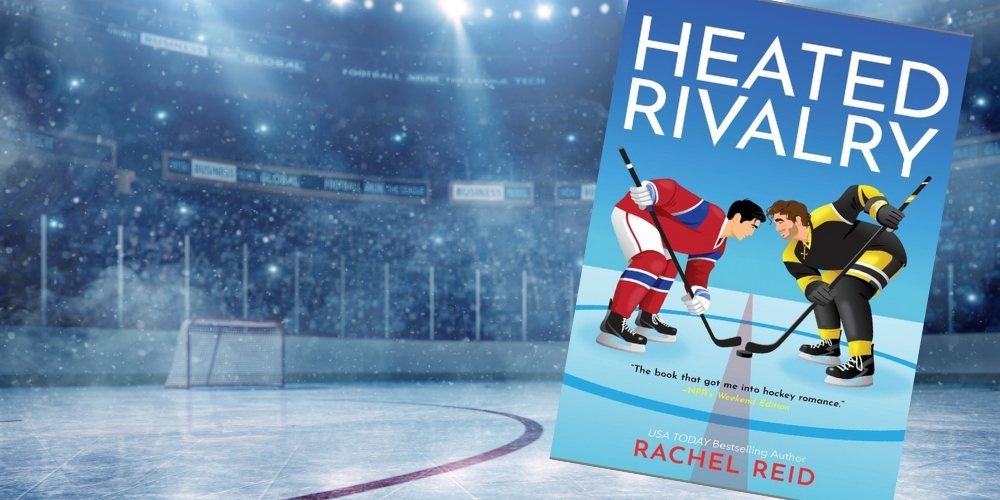Exam Cram Study Hall at BPL
It’s end-of-year crunch time, and high school students are gearing up for exams. While students are always welcome at our branches, we’ve added a few special touches to help make studying a little more enjoyable during this busy season.
From Saturday, June 14 to Monday, June 23, our branches are likely to be busier and noisier than usual while Exam Cram study hall runs. We appreciate everyone’s help in keeping the library a respectful shared space, especially with so many students studying hard right now.
Study, Break, Repeat
In addition to individual and group study spaces at all branches, we are adding extra seating on Central's 3rd floor, and programming rooms and open spaces where possible. Please ask a staff member if you need help finding a study spot. To help keep students energized and motivated while studying, all branches will have tasty treats and small giveaways while supplies last!
And here's another way to "paws" from studying—our popular Bark Breaks are back! Our furry friends and their handlers from St. Johns Therapy Dogs are planning to offer Bark Breaks at three locations during Exam Cram:
- Alton Branch: Tuesday, June 17, 6:30-7:30pm
- Tansley Woods Branch: Wednesday, June 18, 6:30-7:30pm
- Central Branch: Thursday, June 19, 6:30-7:30pm
Need to relax? Take a look at our Staff Picks booklist to calm your mind: Stress Less During Exam Season.
Online Study Help
When your studies have you stumped, help is at hand with Brainfuse HelpNow, a free virtual tutoring and learning resource. All you need is your BPL card number and four-digit PIN to access live tutoring help.
HelpNow connects students to live, qualified virtual tutors who can help them daily in an online classroom from 2pm to 11pm. Along with this service, students can submit questions or writing assignments any time of day that tutors review within 24 hours.
Brainfuse HelpNow offers self-help study aids such as tutorial videos, practice tests, and flashcards, as well as a collaborative workplace where you can meet virtually to work on assignments.
Students—Good luck with your studies!