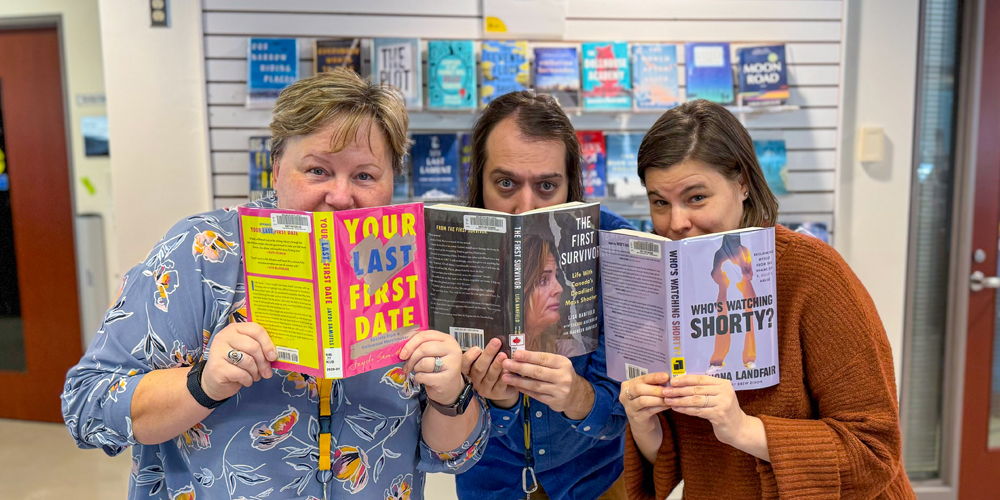150 Things To Do At Burlington Public Library
We're celebrating Ontario Public Library Week! It's a chance to recognize all the amazing opportunities you can unlock with your library card.
This year's theme is "One Card, One Million Possibilities." And while we truly believe the possibilities are endless when it comes to the library, we wanted to share just a few to inspire you. 150 in fact, since this Ontario Public Library Week coincides with our 150 birthday here at Burlington Public Library.
Many of the activities on this list don't even require a library card. You can visit our spaces, attend our programs, and use our wifi without a card! But, if you're eligible, we do recommend you get one. It's free, you can sign up online, and it gives you instant access to thousands of resources to brighten your life.
Come celebrate this occasion with us by visiting your local branch, borrowing a book, or attending a program. Our branches have a special activity on display where you can add your favourite thing to do at the library. Now, without further ado, enjoy this thorough but not exhaustive list:
1. Check out a book
2. Learn to code
3. Use a public washroom
4. Meet friends for coffee
5. Read a magazine
6. Get a library card
7. Learn to knit
8. Discover community organizations
9. Study with friends
10. Apply for a job
11. Make art
12. Join a book club
13. Meet an author
14. Think
15. Charge my phone
16. Borrow a birdwatching kit
17. Learn a new language
18. Get a light therapy boost
19. Print documents
20. Cram for exams
21. Print art in the MakerSpace
22. Learn about eBooks
23. Cool off from the heat
24. Warm up from the cold
25. Refill my water bottle
26. Write poetry
27. Go down a slide
28. Sing and dance
29. Play giant board games
30. Go on a scavenger hunt
31. Read a bestseller
32. Research my family history
33. Check my car’s value
34. Watch a movie
35. Have a free date night
36. Borrow books from partner libraries
37. Listen to a story at Storytime
38. Pick up a bookmark
39. Sit and rest while children are in a program
40. Use a computer
41. Colour an activity sheet
42. Borrow a FitBit
43. Check out a Lucky Express book or DVD
44. Stream a hit series
45. Talk to fellow book lovers
46. Discover a new hobby
47. Ask a tech question
48. Up your computer skills
49. Browse the shelves
50. “Zoom in” with an Optelec Magnifier
51. Enter the bookmark contest
52. Start a conversation with someone new
53. Watch a puppet show
54. Play hide and seek
55. Ask a question (any question!)
56. Copy a recipe
57. Borrow a Chromebook
58. Read your horoscope
59. Get trusted advice for your next stage in life
60. Recommend a book
61. Ask for a book recommendation
62. Explore the MakerSpace
63. Learn to design a 3D object
64. Make a 3D object
65. Film a TikTok video
66. Plan out your garden
67. Improve your research skills
68. Compile a to-read list
69. Read old newspapers on microfilm
70. Explore old maps
71. Design and create a button
72. Stream a documentary
73. Read a picture book
74. Use a public pay phone
75. Host a virtual meeting
76. Attend a virtual meeting
77. Take a break
78. Reminisce over an old yearbook
79. Write a book
80. Play on an Early Literacy Computer
81. Meet your future spouse
82. Get married
83. Do a photoshoot
84. Make a movie
85. Research the history of your house
86. Find old documents
87. Borrow sheet music
88. Work
89. Embroider a patch
90. Access free Wi-Fi (even from the parking lot)
91. Chat with staff
92. Look at old photos & postcards online
93. Create an iron-on design for team t-shirts
94. Pick up your hold
95. Take computer classes
96. Send a fax
97. Scan a document
98. Read the daily newspaper for FREE
99. Digitize old VHS tapes
100. “Borrow” seeds
101. Borrow portable Wi-Fi
102. Meet your literary hero
103. Make holiday gifts
104. Share your opinion
105. Try virtual reality
106. Play video games
107. Learn to research
108. Explore new technology
109. Attend a concert
110. See student art displays
111. Meet fellow parents
112. Shake your sillies out
113. Check out magazines
114. Check out digital magazines
115. Find services/programs using hipinfo.ca
116. Get help from Information Burlington
117. Find out if you’re on the voter list
118. Get free food from the community fridge
119. Borrow passes to local attractions and parks
120. Check out a CO2 monitor
121. Borrow an iPad
122. Read books in other languages
123. Expand your world!
124. Learn how to use your devices
125. Start a business
126. Pick up garbage tags
127. Recycle your batteries
128. Borrow assistive technology
129. Take an art class
130. Request a title we don’t have yet
131. Get help from a settlement worker
132. Promote your local event on bulletin boards
133. Learn to read English
134. Practice speaking English
135. Meet up with a tutor
136. Connect with an online tutor
137. Get free menstrual products
138. Play
139. View public art pieces
140. Learn to dance
141. Read for the win with Summer Reading Club
142. Borrow a Cognitive Care Kit
143. Be a Library Board Trustee
144. Honour a loved one with books
145. Look at vintage scrapbooks
146. Gently exercise with chair yoga
147. Improve your photography skills
148. Make a custom engraving
149. Watch a puppet show
150. Pay It Forward and feel good!